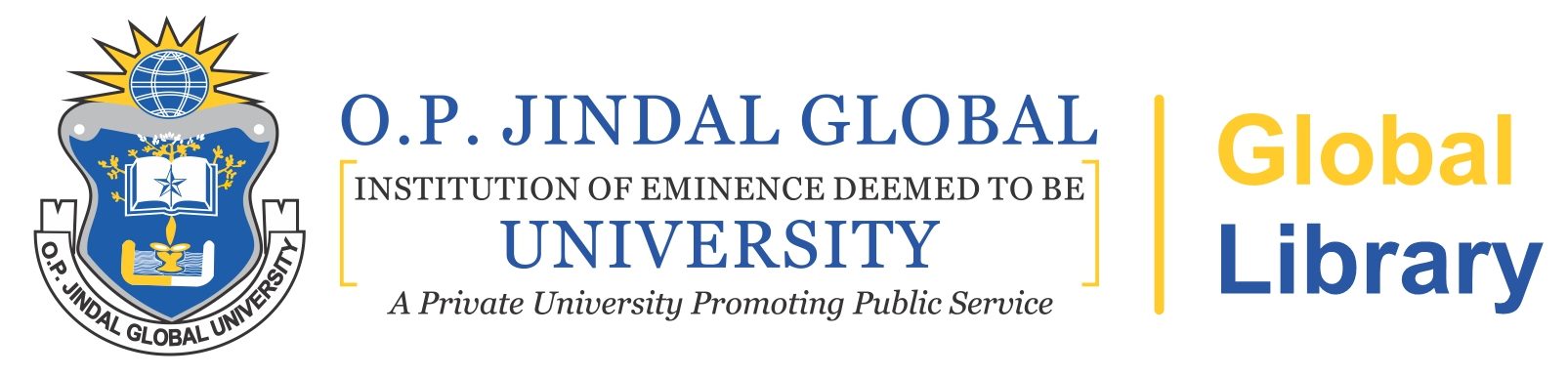You can use the Global Library’s online resources from home or anywhere else in the world. To do this, go to the Remotlog website at https://opj.remotlog.com. Use your JGU Email credentials and password to log in. Once you are logged in, you will be able to access all of the Global Library’s digital resources.
This video (–>>)provides a step-by-step guide on how to log in to the remote access gateway.
Contact us
You can use this form for all your queries and feedback. Also you can write to glus@jgu.edu.in. Our team will respond within 24 hours.